반응형
Cadence virtuoso User preference는 따로 설정하지 않을경우 매번 새로 킬때마다 초기화가 된다.
특히 user prefernce의 options displayed when commands start가 체크되있지 않으면 move나 copy같은 단축키를 눌러도 따로 창이 뜨지 않아서 세부 설정이 어렵다. 따라서 user preferences의 초기값을 변경해줘야한다.
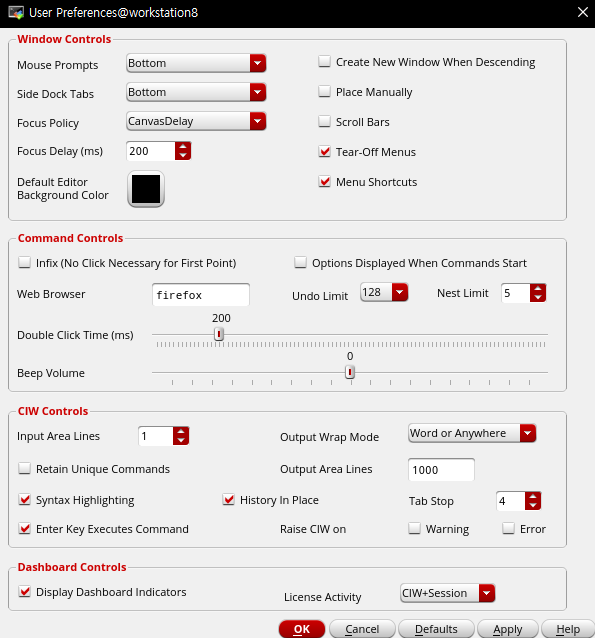
user preferences의 초기 세팅값은 virtuoso를 키는 위치에 있는 .cdsenv 파일에 모든 초기값을 변경할 수 있다.

vi .cdsenv로 cdsenv파일을 열고 터미널에 /User Preference Defaults 를 검색하면 위 그림과 같이 초기값 설정하는 부분을 볼 수 있다.
User Preference Defaults - Command Controls의
showoptionforms boolean nil에 nil을 t로 바꿔주면 초기값부터 true값인 상태로 실행된다.
CIW의 options - cdsenv Editor에서 GUI로 이를 수정할 수도 있는데 선호하는 방식은 아님
반응형